Reroll Guide
Here we will cover rerolling with two different methods: salting and emulator.
Salting Reroll
This method uses something called ‘salting emails’, which allows you to sign up with the same email multiple times. Here is a step-by-step guide:
- Sign up with an email.
- Do the reroll process.
- If unsatisfied, go to Settings > Other > User Center> Change Account.
- Sign up with the same email but put a dot between the first two letters for example: johndoe@gmail.com becomes j.ohndoe@gmail.com . After each reroll you’ll have to slide this dot by one letter to the right.
- The other well known method is to put +1, +2 etc at the end of the email but this does not work for Trickal.
- Back to rerolling.
- After you are done with rerolling, don't forget to save the salted version of the email and/or bind the account to gplay/apple.
Since the game creates the guest account before download and seems to retain the info on the device even if you reinstall, this is the best way to reroll on a phone, if you have access to an emulator, consider using the next method.
Emulator Reroll
In an emulator with root access (technically would work on a jailbroken phone as well), you can delete a file to delete that has the account data to reroll. You can also run multiple instances at once, so it's even faster.
Here is a step-by-step guide:
- Create a new instance on your desired emulator (it HAS to have root access feature, and for convenience should have instance cloning and synchronization features) and name it "Trickcal Master Instance."
- Download the game via the app store or get an APK file. You should use apps like APKPure or QooApp so that you can update the game regularly if you are planning to install via APK.
- Install Trickcal on the instance and download the game files in-game. DO NOT login afterward. Once the download is over, just close the game and the instance.
- Clone the master instance as many times as you wish; it depends on how many instances you can and want to run.
- Enable root access from your emulator settings.
- Go to “data/data/com.bilibili.trickcal” in the instances you plan to reroll on and delete SharedPrefs.
- Open the cloned instances, open the game, pick guest login, and start rerolling.
- If you are using multiple instances, you can enable synchronization on your emulator to replicate your mouse movements between all instances.
- If you haven't gotten what you want within these rerolls, delete the instances (the cloned ones, not the master instance) and repeat from step 4.
- We suggest using BlueStacks as it has all those features - you can download BlueStacks using our link below this section.
Reroll Process (5-10 minutes)
- Start the game.
- Pick a guest account.
- Clear the story until 0-4, which unlocks the Summon feature.
- Follow the tutorial and do your initial tutorial multi-summon.
- Back out to the main menu and claim your Pre-registration rewards(it will pop up by itself after daily login claims). In total you will have:
- 50x Debut Recruitment Tickets
- 40x Recruitment Tickets
![Recruitment Tickets]()
- 20x Card Rate Up Tickets
![Card Rate Up Tickets]()
- Mystical Selectable 3★ Ticket
- 1000 (10 summons)Crystal Leafs
![Crystal Leafs]()
- SUMMON!
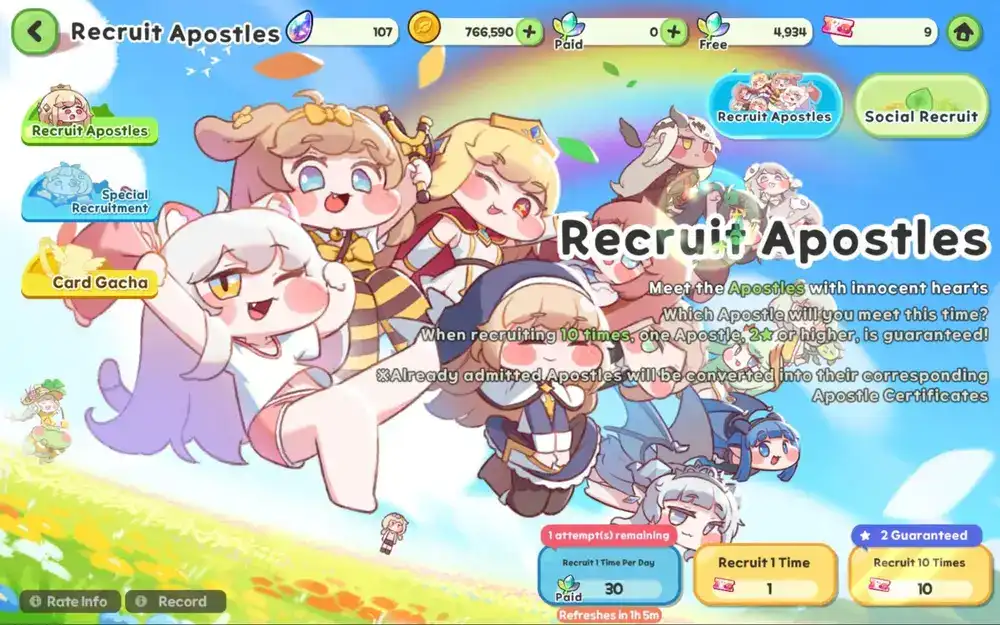

What to Aim For
Basically, any Eldain unit is good to start with, but Vivi is the highest priority Eldain - she's the best tank in the game, even nowadays in KR. Just keep in mind that Eldains have a base chance of 0.32% in the gacha, so assuming 100 pulls per reroll there is a:
- ~27% chance for at least 1 Eldain Apostle.
- ~4% chance of at least 2 Eldain Apostles.
So, unless you want a super-optimized start, rerolling for 1 Eldain Apostle should be enough. Any additional regular 3★ Apostles are welcome as well, but don't bother rerolling for non-Eldain characters - you can simply farm their shards from PVE modes or buy them via tickets.
Important!
From the Beginner Rewards, everyone will receive an Eldain selector on Day 1 and an Eldain random ticket on Day 7.
As an alternative option, you may want to focus your rerolls on Yomi - since she's not available in any of the selectors (being the first Global banner) and she's also an Eldain.
Is It Worth Rerolling?
This is a subjective question, as rerolling will give you a head start, but it won't brick your account if you don't. If you can reroll with an emulator, it is absolutely worth it - however, if you are stuck with a mobile device, it's too much of a hassle to bother with.